This website uses cookies to improve your experience. We'll assume you're ok with this, but you can opt-out if you wish. Read More
Plugin
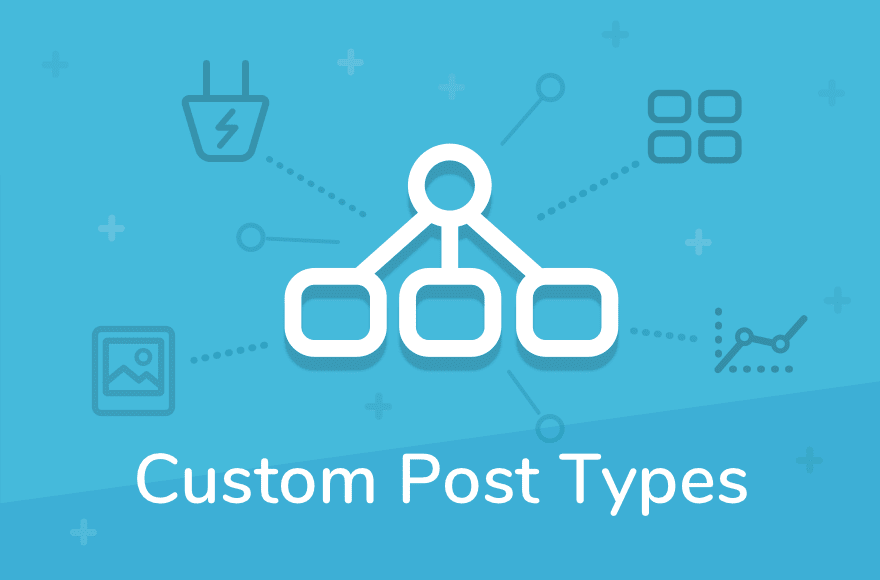
CPT Support
Buy this extension as part of our plugins package:
Features:
- Create custom CTP templates using a drag-and-drop interface.
- Power of our page builder + simplicity of the default WordPress interface.
- One default CTP template for all the posts.
- Unlimited additional templates for particular posts.
- Templates for CPT archive listings.
- Enable/disable Live Composer for any particular post type.
- Enable/disable Live Composer for standard WordPress post types.
Description:
Custom Post Types (CPTs) are beneficial for building content-oriented websites. It allows you to turn WordPress into an efficient content management system.
What is a Custom Post Type?
Custom Post Types are customizable content templates. WordPress comes with the following content types by default:
- Post
- Page
- Attachment
- Revision
- Nav Menu
On top of default post types, Live Composer plugin adds a few more often-used CPTs:
- Project
- Testimonial
- Partner
- Staff
- Gallery
But even these might not be enough. Thanks to Custom Post Types in WordPress, you are not limited to using predefined CPTs only, but can create your own from scratch. For example, if you are running a website with online courses, you will need a "Course" post type to organize lessons better.
How to create a Custom Post Type?
You can create a new CPT by writing PHP code or using a plugin. The first choice might be appealing to developers who prefer ultimate control. But what about those of us who aren't developers? Plugins are the answer! Even if you are not a technology geek, this should still be easy for you, thanks to free WordPress plugins created for this purpose.
Custom Post Type UI is one of the best plugins for CPT creation in the WordPress plugin repository. After installing it, you will admire its simplicity. The plugin delivers a beautiful dashboard with most of the plugin's features and options accessible with a click. Not only can you create new Custom Post Types in this plugin, but you will also be able to customize CPTs introduced by other plugins or themes.
How to display Custom Post Types?
So you've created a couple of CPTs and filled them with content, but how do you display this information to your site's visitors? This is where our "CPT Support for Live Composer" extension comes in handy. Forget about editing your theme code or messing with PHP functions. With our plugin, you can design templates for CPTs using a drag-and-drop interface. It will save you significant time and give you unlimited layout possibilities.
Firstly, make sure to install and activate the following plugins:
- Free Live Composer Page Builder (latest version)
- Official Extensions Pack
- Free Custom Post Type UI plugin (or any other plugin you choose to create your CPTs).
- Free Advanced Custom Fields plugin (optional).
Once installed, the "CPT Support" extension will add these features to Live Composer:
- Create custom CTP templates using a familiar drag-and-drop interface.
- Combine the power of advanced page builder design features with the simplicity of the standard WordPress interface.
- One default design for many posts. Create a single shared template, and all the CPT posts of a particular type will inherit that layout.
- Unlimited additional templates. Want to make a specific post stand out? You can assign a custom template to any post. Have one default and many custom templates for any CPT.
- Templates for archive listings. Our plugin supports archive listings. You can create a custom template for CTP tag and category listings.
- Enable/disable Live Composer for any particular post type. For example, you can tell Live Composer to ignore the "Portfolio" CPT as your theme already has the correct layout out of the box for this content type.
- Enable/disable Live Composer for standard WordPress post types.
All the extension options are located in WP Admin > Live Composer > Templates for CPT.
Support
Our "CPT Support for Live Composer" extension lets you build a complex templating system from scratch or customize the fundamental Custom Post Type options. It will get you more control over the design of the pages and posts on your site. Try it out for yourself and contact us if you have any questions. Any paid extension includes one-on-one email support.
© 2026 - Live Composer | Now Part of the Blue Astral Family
