This website uses cookies to improve your experience. We'll assume you're ok with this, but you can opt-out if you wish. Read More
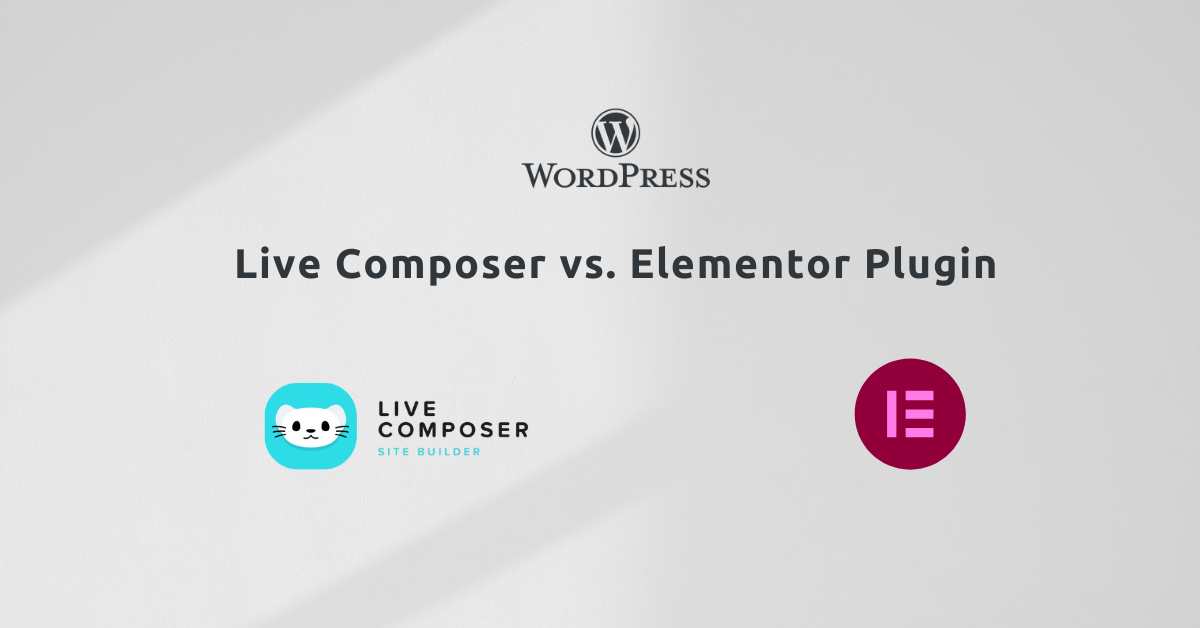
A Comprehensive Comparison: Live Composer vs. Elementor WordPress Plugin
- March 7, 2024
- Blog
WordPress has long been the go-to platform for creating websites, thanks to its flexibility and ease of use. Two popular tools for building WordPress websites are Live Composer and Elementor. Both offer drag-and-drop functionality and a range of features to help users create stunning websites without needing to write a single line of code.
In this article, we’ll delve into the differences between Live Composer and Elementor to help you decide which one is the best fit for your needs.
Live Composer vs. Elementor
| Feature | Live Composer | Elementor (Free) |
|---|---|---|
| Pricing | Free | Free |
| Ease of Use | Beginner-friendly | Beginner-friendly |
| Number of Elements/Widgets | Limited | 40+ |
| Mobile Responsiveness | Yes | Yes |
| Integrations | Few | Few |
| Theme Building | No | No |
| Popup Builder | No | No |
Live Composer Plugin
Live Composer is a WordPress page builder plugin that allows users to create and customize their websites using a real-time, front-end editor. With Live Composer, users can visually design their pages by dragging and dropping elements onto the canvas and adjusting them as needed. One of the key features of Live Composer is its simplicity and ease of use. It’s designed to be beginner-friendly, with a straightforward interface that makes it easy for users to get started without any prior coding knowledge.
Pros of Live Composer:
- Real-time editing: Live Composer allows users to see their changes in real-time as they make them, which can help streamline the design process and make it easier to fine-tune the appearance of a website. For instance, you can see how your contact form looks and functions as you build it, ensuring a seamless user experience.
- Beginner-friendly: Live Composer’s intuitive interface makes it accessible to users of all skill levels, including those who are new to WordPress and web design.
- Free version available: Live Composer offers a free version with basic features, making it a cost-effective option for users on a budget.
- Lightweight: Live Composer is designed to be lightweight and fast-loading, ensuring that it won’t slow down your website’s performance.
- Support and updates: The development and support of Live Composer have been consistent at times, leading to the best in the industry.
- Open Source Plugin: This plugin is entirely open source, so there is no issue with vulnerability and ineffectiveness.
Cons of Live Composer:
- Limited customization options: While Live Composer offers a range of pre-designed elements and templates, some users may find its customization options to be somewhat limited compared to other page builders. This might be restrictive for users seeking highly unique website designs.
Elementor Builder
Elementor is another popular page builder plugin for WordPress that offers a wide range of features and customization options. Like Live Composer, Elementor allows users to build their websites using a drag-and-drop interface, but it also includes advanced features such as theme building and popup builders.
Pros of Elementor:
- Extensive customization options: Elementor offers a vast library of widgets, templates, and design elements, allowing users to create highly customized websites with ease. This empowers users to achieve a wider range of design possibilities.
- Theme building: Elementor Pro includes a theme builder feature that allows users to create custom headers, footers, and other theme elements without needing to write any code. This is ideal for users who want complete control over their website’s design and branding.
- Popup Builder: Elementor Pro also includes a popup builder feature, making it easy to create eye-catching popups for promotions, email signups, and more. This can be a powerful tool for boosting conversions and engagement on your website.
- Active community and support: Elementor has a large and active community of users, as well as extensive documentation and support resources, making it easy to find help and guidance when needed. This can be invaluable for beginners or those encountering technical difficulties.
Cons of Elementor:
- Cost: While Elementor does offer a free version with basic features, many of its more advanced features are only available with a paid subscription to Elementor Pro, which can be costly for some users.
- Learning curve: Elementor’s extensive feature set can be overwhelming for beginners, and it may take some time to learn how to use all of its tools and features effectively. This is something to consider if you are new to website building or prefer a simpler solution.
- Performance issues: Some users
Conclusion:
Both Live Composer and Elementor are powerful page builder plugins for WordPress, each with its own set of features and benefits. Live Composer is a great option for users who are looking for a lightweight and easy-to-use page builder with basic customization options. On the other hand, Elementor is better suited for users who require more advanced features and customization options, such as theme building and popup building. Ultimately, the choice between Live Composer and Elementor will depend on your specific needs and preferences as a website builder.
Live Composer is free and open-source. We invite all the users and developers to join us in plugin development.
It's super easy to create designs or extensions for Live Composer. Sell your add-ons to 30K+ plugin users.
© 2024 - Live Composer | Now Part of the Blue Astral Family
